Before diving into WooCommerce Live Chat, it’s essential to ensure that your WooCommerce setup is correctly configured on your online store. Here’s a step-by-step guide to get started:
Step 1: Installing and Activating the WooCommerce Plugin
Begin by installing and activating the WooCommerce plugin on your WordPress website. Follow these steps:
- Navigate to the ‘Plugins’ section in your WordPress dashboard.
- Search for ‘WooCommerce.’
- Click on the ‘Install Now’ button next to WooCommerce.
- Once installed, click the ‘Activate’ button.
Step 2: Configuring Basic Store Settings
With WooCommerce activated, configure the basic settings to ensure your online store operates smoothly:
- Store Location: Set your store’s physical location.
- Currency: Select the currency your store will use.
- Payment Gateways: Choose and set up your preferred payment methods.
- Shipping Methods: Define your shipping options and rates.
Take the time to customize these settings to align with your business needs.
Adding Live Chat Support to Your WooCommerce Store
Enhancing customer confidence and enabling real-time inquiries can significantly boost your e-commerce performance. Integrating live chat support into your WooCommerce store is a smart move. Customers can receive instant answers to their questions and personalized product recommendations, increasing sales conversions and fostering a sense of being valued.
Benefits of Live Chat Support
- 24/7 Customer Service: Provide round-the-clock support and increase customer engagement with WooCommerce Support agents.
- Relevant Product Information: Offer detailed product information, comparisons, and reviews, helping customers make informed decisions.
- Instant Assistance: Customers can reach out anytime, ask pre-sale questions, and receive immediate responses, influencing their purchase decisions.
- Operational Efficiency: Handle routine inquiries efficiently, freeing up human agents to focus on complex issues, potentially reducing operational costs.
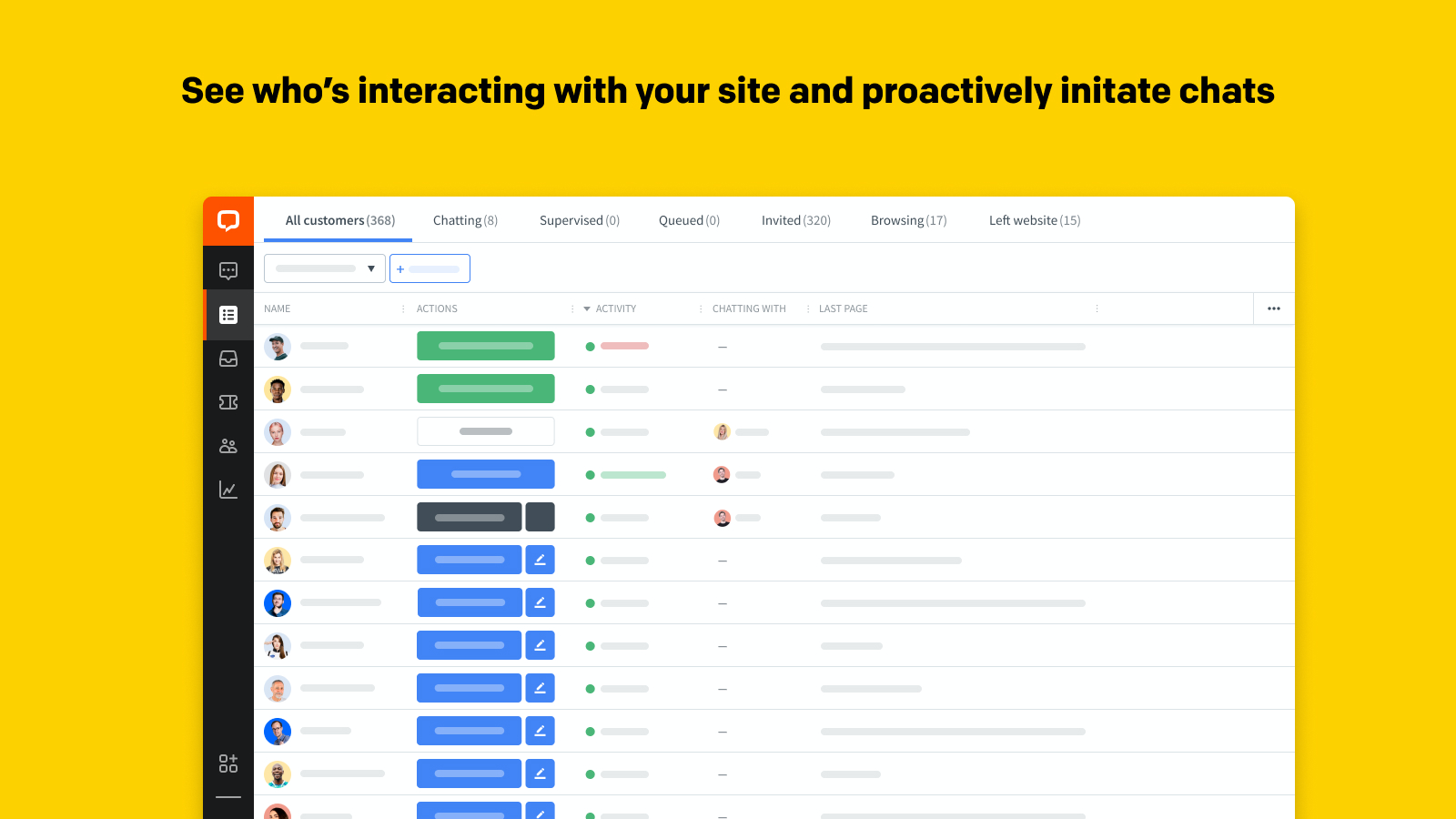
Choosing the Right Live Chat Software
Selecting the right live chat software is crucial for delivering an exceptional e-commerce experience. Consider the following factors:
- Functionality: Ensure the software meets your business requirements.
- Scalability: Choose a solution that can grow with your business.
- Data Security: Ensure robust security measures are in place to protect customer data.
- Cost: Opt for a solution that fits your budget and offers good value for future needs.
Investing in the right live chat software can enhance customer relations, boost conversion rates, and foster lasting customer loyalty.
Summary
Integrating WooCommerce Live Chat into your online store can significantly enhance customer support and elevate the overall shopping experience. Offering real-time assistance, personalized communication, and quick resolutions will lead to increased customer satisfaction and higher conversion rates. Don’t miss out on the opportunity to provide exceptional customer support! Start using WooCommerce Live Chat today and take your eCommerce business to new heights.

Leave a Reply